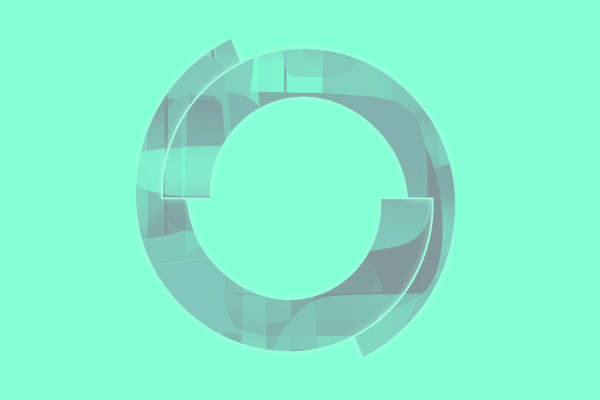Fill out the form and download Phoenix 8.6, the latest version of the industry-leading PK/PD analysis and modeling software.
Phoenix™
Download Phoenix 8.6

Access Phoenix Anywhere
Phoenix Hosted empowers research teams with enhanced performance and increased flexibility in their daily Phoenix business. Phoenix Hosted supports various operating systems and hardware and offers easy scalability to adapt to organizational needs.
The solution facilitates seamless collaboration on PK projects and, as an added productivity booster, allows extensive processing to occur remotely while users focus on scientific tasks within Phoenix.
IT departments also benefit from Phoenix Hosted, as it reduces their workload by eliminating the need for desktop software installation and management.
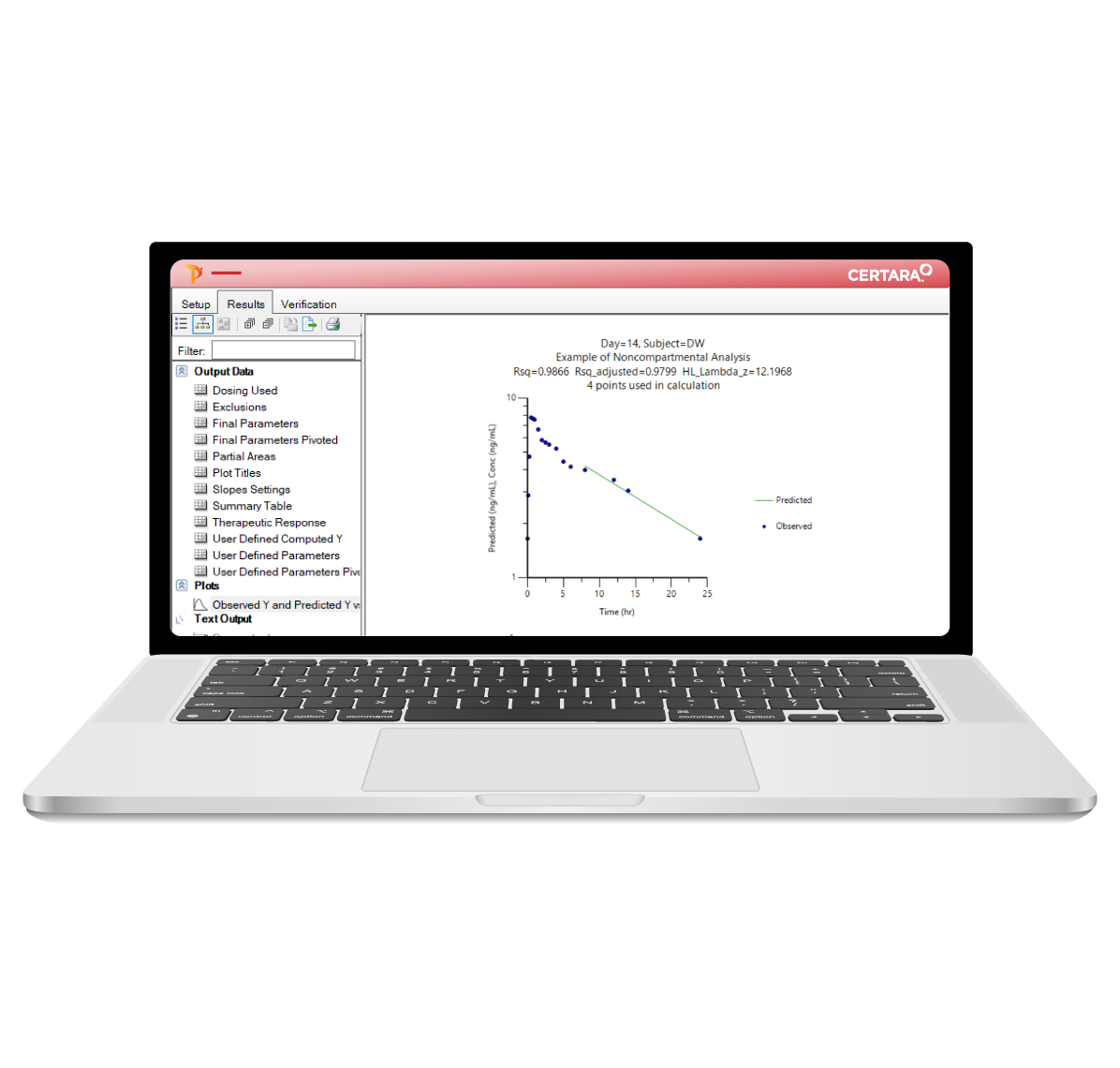
Schedule a demo of Phoenix Hosted
Complete the form to book your no-obligation demo of the Phoenix Hosted and see how better off you could be!