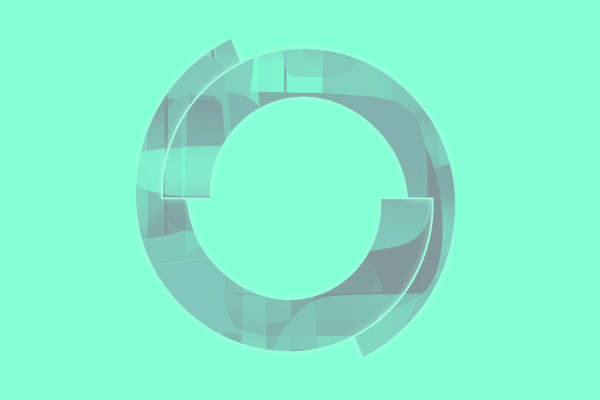Welcome to the BaseCase FAQs! This resource is your go-to guide for understanding BaseCase, the leading value communication software tailored for the life sciences industry. Whether you’re curious about creating interactive apps, adapting content for global markets, or exploring the platform’s robust features like security, internationalization, and offline access, you’ll find clear and concise answers here. Dive in to discover how BaseCase empowers pharmaceutical, medical device, and diagnostic companies to communicate value effectively and efficiently.
BaseCase
BaseCase Software
Frequently Asked Questions
Learn more about BaseCase
BaseCase FAQs: your questions, answered
What is a BaseCase app?
A BaseCase app is an interactive tool that merges the functionality of PowerPoint (for presentation) and Excel (for computing results). These apps are highly versatile and can be customized into formats like interactive slide decks, dashboards, e-posters, value summaries, value dossiers, and even embedded calculators.
Can BaseCase apps be adapted for other countries?
Absolutely! BaseCase apps are fully customizable. You can adjust both the layout and data to meet local needs. Work with us, collaborate with your solution provider, or have your affiliates handle changes after completing our training.
Can I build BaseCase apps myself?
Yes, you can! By completing our certification training, you’ll become a Certified Content Developer, gaining the skills you need to confidently create your own BaseCase apps. Interested? Learn more through our certification program.
Does the platform support multiple languages?
Yes, BaseCase supports app creation in all languages and character sets. Translating an app is a quick process. However, the BaseCase platform and its documentation are only available in English.
Does BaseCase offer consulting services?
Yes, we do! Our team specializes in transforming existing spreadsheets into engaging, interactive apps tailored for commercial teams. We also offer services like model adaptations, updates, and consulting to ensure you get the most from your applications.
How long does it take to build a BaseCase app?
BaseCase makes creating user-friendly apps efficient and fast—you can build one in days rather than months, thanks to our drag-and-drop editor designed specifically for busy evidence, value, and marketing access professionals.
How can I use BaseCase offline on Windows?
To work offline, simply download the BaseCase Windows App. This lets you access your apps from your desktop or laptop without an internet connection.
How do I update my app when my original Excel model changes?
If your model is converted to a BaseCase spreadsheet, you can make changes directly in the app. Any updates you publish will sync instantly. Alternatively, you can adjust the Excel model and re-upload it, but you must reconnect inputs and outputs to ensure your app functions correctly.
How is the spreadsheet connected to the presentation?
BaseCase connects presentation elements to spreadsheet cells using Excel-style referencing, making it easy for users with basic Excel knowledge.
Does BaseCase convert models into new formats?
Yes! When you upload an Excel model, it’s converted into a BaseCase spreadsheet—allowing it to function faster by running locally rather than relying on a server connection. Additionally, you can export the model back into Excel format at any time.
Which devices are compatible with BaseCase apps?
BaseCase apps are designed to work seamlessly across all devices, including Windows, Mac, iOS, and Android.
What is a Certified Content Developer?
A Certified Content Developer is someone who has completed our training program and is officially recognized as proficient in building BaseCase apps. Becoming certified allows you to build apps confidently, fully utilizing the platform’s capabilities.
What are the benefits of a BaseCase app?
- Time savings: Simple to use and distribute, with minimal technical skills needed.
- Cost efficiency: No programmers required, lowering production costs.
- Enhanced communication: Boosts efficiency by presenting your value clearly and effectively.
What training programs are available?
We offer a tailored range of training options, including fast-track certification to help you become proficient with BaseCase quickly. Advanced training is also available for specialized features such as user administration and analytics. You can access training on-demand or live from our Customer Success team.
How secure is BaseCase for offline data storage?
When downloaded for offline use, apps are stored securely on the device’s local file system. Data security becomes the responsibility of the device owner, with corporate laptops typically providing encryption for user data.
Who builds BaseCase apps?
You have two options. Our Value Communication Team can create highly intuitive tools for you. Alternatively, your team can build apps in-house using Excel and PowerPoint skills. Either way, we recommend completing our training to maximize your outcomes.
Who uses BaseCase apps?
BaseCase apps are trusted by professionals in pharmaceutical, medical device, and diagnostics companies. Typical users include key account managers, sales representatives, medical science liaisons, and HEOR professionals.
Why is BaseCase better than a standalone Excel workbook?
While Excel is widely used, it has limitations in terms of interactivity, styling, and distribution. BaseCase addresses these pain points by providing a centralized, cloud-based platform that offers improved control, compatibility, and usability without the risk of “breaking” your presentation. Also, you remain in control of a BaseCase app that you have shared with a stakeholder, so you can revoke their access or modify the app in way that’s not possible with emailed Excel files.
How can I view BaseCase apps?
You can access BaseCase apps through any modern web browser or our mobile apps for iOS, Android, and Windows. Apps can also be distributed via public links, embedded platforms, or branded portals.
How can I create or edit BaseCase apps?
Apps are built and edited directly through a web browser, using our intuitive drag-and-drop interface.
How secure is the BaseCase platform?
BaseCase prioritizes data security with ISO 27001 certification, robust encryption, and access controls. We also employ an Intrusion Detection and Prevention System (IDS/IPS) to safeguard your data.
Can BaseCase apps run offline?
Yes! You can view BaseCase apps offline using our dedicated apps for Windows, iOS, or Android.
Does BaseCase offer Single Sign-On (SSO) integration?
Yes, BaseCase fully supports SSO via SAML 2.0. To set it up, your organization must have an identity provider and a qualified email domain.
Is data backed up on the platform?
Yes, BaseCase implements multi-layered backup strategies, including off-site encrypted backups, and routinely tests recovery processes to ensure data integrity and resilience.
How reliable is the BaseCase platform?
BaseCase is designed for reliability, incorporating hardware redundancy, rigorous testing, and a comprehensive disaster recovery plan to ensure consistent uptime and data protection.
Already a BaseCase customer?
Find some useful information below. If you can’t find what you’re looking for, contact our support.